

cTrader Desktop
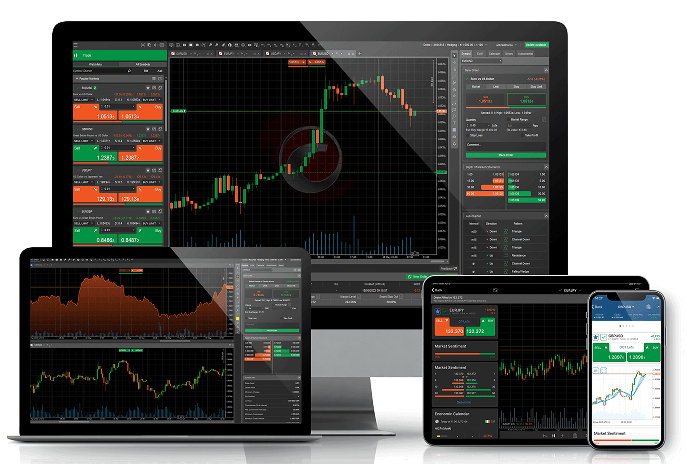

What is cTrader?
cTrader is a professional, feature-rich FX/CFD platform designed specifically for scalping and algorithmic trading. It is favored by traders worldwide for its transparency and user-friendly interface, and is especially optimized for ECN (Electronic Communication Network) trading models.
RYOEX offers the cTrader desktop platform, delivering lightning-fast and highly accurate order execution, transparent pricing, and an intuitive user interface—all designed to meet the highest industry standards.

RYOEX cTrader Desktop Key Features
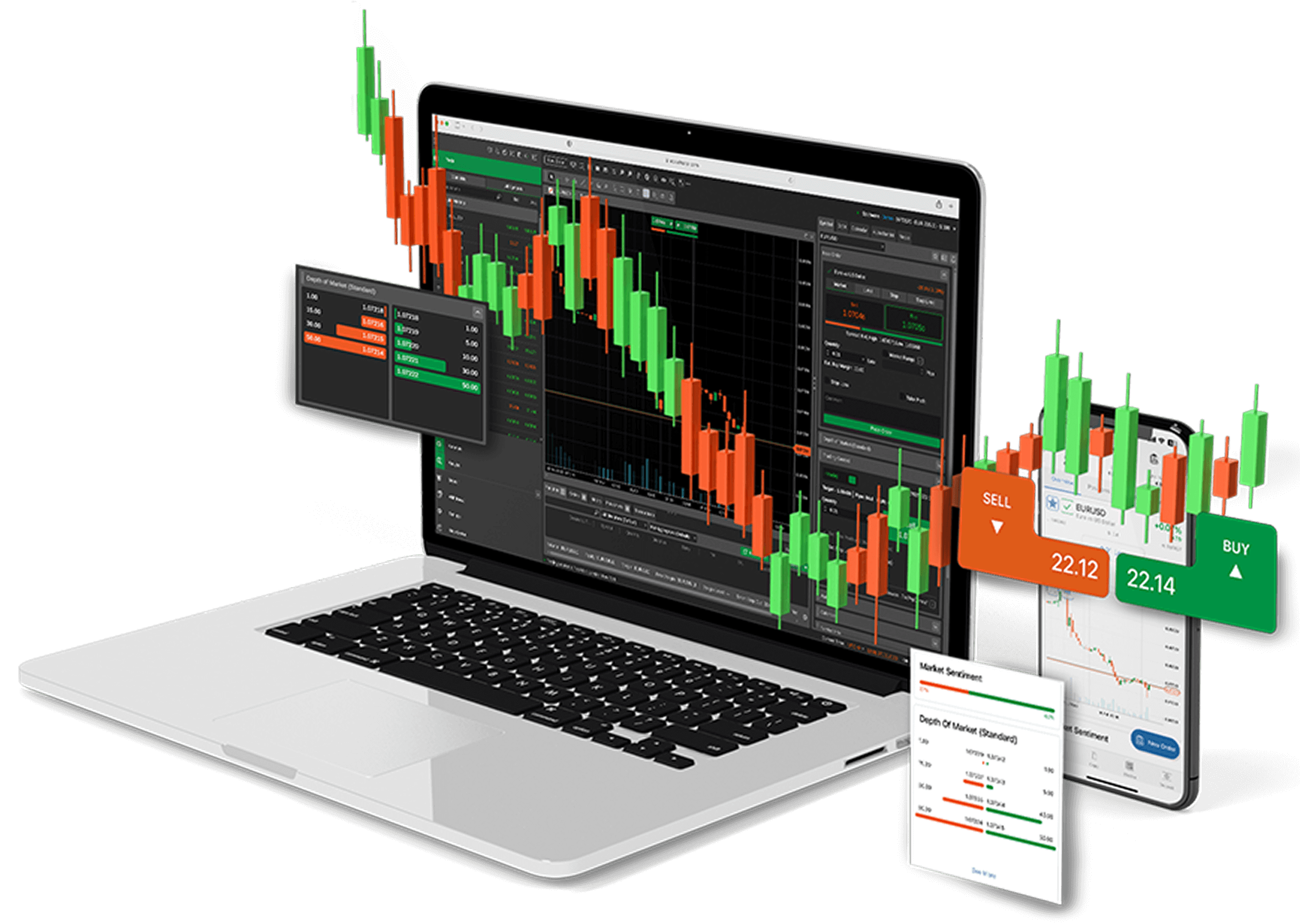

Highly customizable, user-friendly interface

Instant order placement and settlement from charts

Millisecond-fast order execution

Full automated trading with C# support
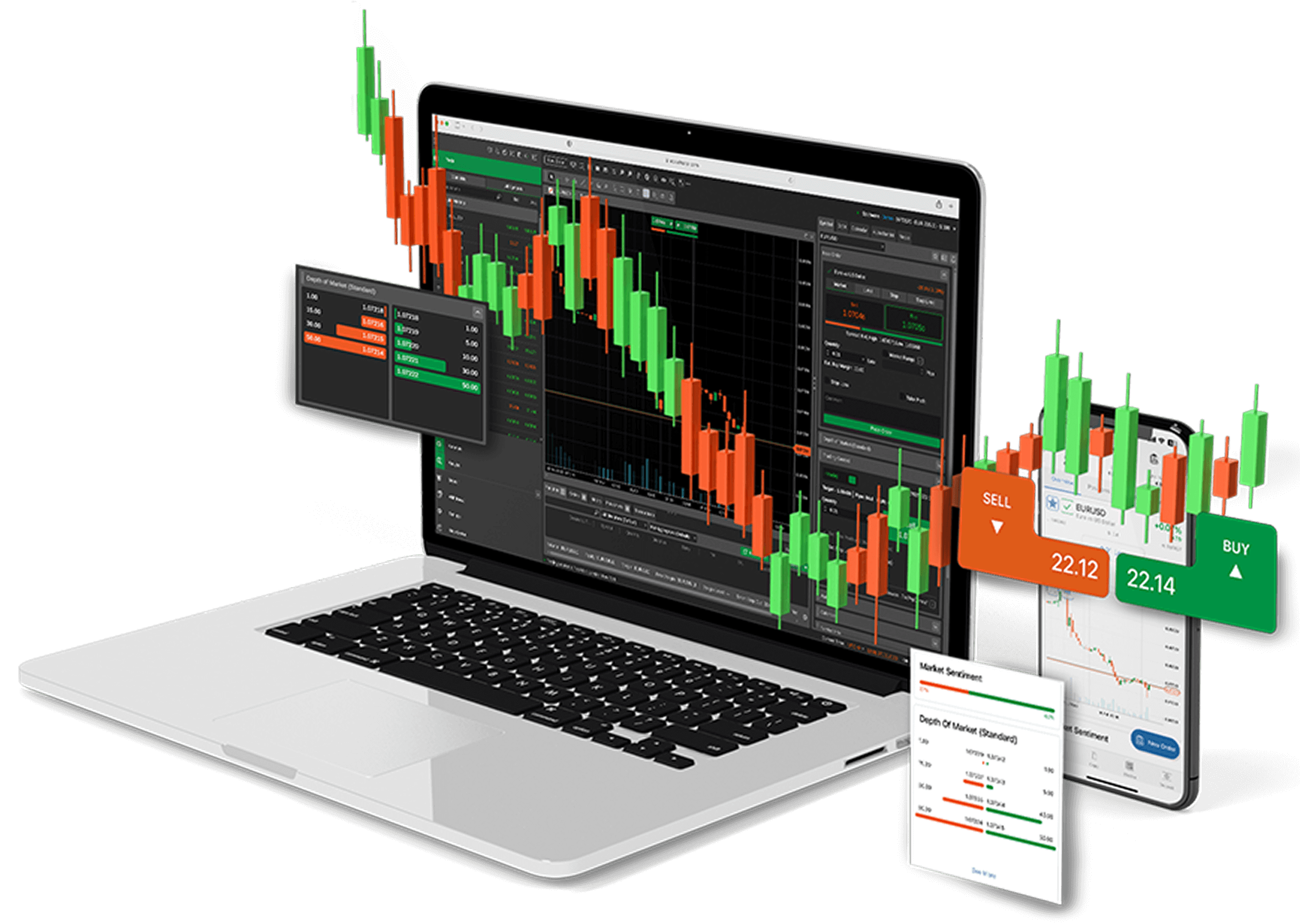

Numerous built-in indicators and drawing tools

Settings and charts saved automatically in the cloud

Level 2 market depth

True STP with no broker intervention
Why choose cTrader over MT5?
--- A professional platform beyond MT5, built for transparency, efficiency, and smart trading.
| Feature | cTrader | MT5 |
|---|---|---|
| Transaction Transparency |
 Transparent and
traceable quote sources and order execution process Transparent and
traceable quote sources and order execution process
|
 Quotation mechanism is
not disclosed Quotation mechanism is
not disclosed
|
| Market Depth (Level II) |
 Full market depth (DOM)
with complete order book visibility Full market depth (DOM)
with complete order book visibility
|
 Limited depth display;
only partial quotes are shown Limited depth display;
only partial quotes are shown
|
| Technical Indicators & Drawing Tools |
 Includes 70+ technical
indicators and 30+ drawing tools; supports analysis template management Includes 70+ technical
indicators and 30+ drawing tools; supports analysis template management
|
 Includes 38 indicators
and multiple tools; interactivity is relatively limited Includes 38 indicators
and multiple tools; interactivity is relatively limited
|
| Multi-Chart Layout Customization |
 Supports multi-window
chart display, synchronized zooming, and workspace customization Supports multi-window
chart display, synchronized zooming, and workspace customization
|
 Chart switching and
layout configuration are less intuitive Chart switching and
layout configuration are less intuitive
|
| Chart Interaction Efficiency |
 Orders, take profit,
and stop loss can be directly adjusted on the chart Orders, take profit,
and stop loss can be directly adjusted on the chart
|
 Chart and order panel
are separated; operations are slower Chart and order panel
are separated; operations are slower
|
| Scalping Friendliness |
 Supports ultra-low
latency execution; ideal for high-frequency strategies Supports ultra-low
latency execution; ideal for high-frequency strategies
|
 Some platforms impose
restrictions or disable scalping Some platforms impose
restrictions or disable scalping
|
| Backtesting & Strategy Optimization |
 Built-in tools for
parameter optimization and trade log analysis Built-in tools for
parameter optimization and trade log analysis
|
 Basic support; features
are less integrated Basic support; features
are less integrated
|
| Automated Trading Language |
 Uses C# (standard
syntax, high flexibility, easy to debug and maintain) Uses C# (standard
syntax, high flexibility, easy to debug and maintain)
|
 Uses MQL5 (proprietary
syntax, higher learning curve) Uses MQL5 (proprietary
syntax, higher learning curve)
|
| User Interface Experience |
 Modern and intuitive;
supports multiple languages and theme switching Modern and intuitive;
supports multiple languages and theme switching
|
 Outdated interface with
more complex workflows Outdated interface with
more complex workflows
|
System Requirements for RYOEX cTrader Desktop
| Item |
 Windows Windows
|
 Mac Mac
|
|---|---|---|
| Operating System | Windows 7 or higher, latest version recommended | macOS Catalina (10.15) or higher |
| Processor (CPU) | Dual-core 2.0GHz or higher | Intel Core i5 or higher, Apple Silicon (M1/M2) recommended |
| Memory (RAM) | Minimum 2GB (4GB or more recommended) | Minimum 8GB |
| Disk Space | 500MB or more of available space | 500MB or more of available space |
| Screen Resolution |
•
13 to 15 inch (standard aspect ratio): 1400×1050 recommended • 13 to 15 inch (widescreen): 1280x800 recommended • 17 inch (widescreen): 1680x1050 recommended |
•
13 to 15 inch: 2560×1600 or 2880×1800 recommended • 27 inch and above: 3840×2160 or 5120×2880 recommended |
| Internet Connection | 50kB/sec or faster, 100kB/sec or faster recommended | 50kB/sec or faster, 100kB/sec or faster recommended |
How to Use the RYOEX cTrader Desktop

cTrader Desktop FAQs
- Windows/Mac: Desktop version (installed software)
- Smartphone/Tablet: iOS and Android dedicated apps
- Browser: Web version (no installation required)
- Forex : Major pairs (e.g., USD/JPY, EUR/USD), cross pairs, minor pairs
- Metal CFDs: Gold, silver, platinum, palladium, etc.
- Energy CFDs: Crude oil (WTI, Brent), natural gas, etc.
- Stock CFDs: Leading companies such as Apple, Tesla, Amazon, and more
- Index CFDs: Major indices including NASDAQ, S&P 500, Nikkei 225, DAX, etc.
- Cryptocurrency CFDs: Bitcoin (BTC), Ethereum (ETH), Litecoin (LTC), etc.

 Free
Download
Free
Download Free
Download
Free
Download


